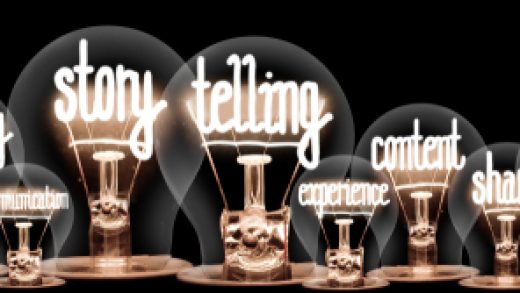Do you want to make interactive quizzes on Amplayfy? If yes, here is a guide to creating unique Kahoot quizzes using a few simple steps & no coding.
Kahoot is a game-based learning platform. Its main aim is to make learning more fun for the students who would otherwise run from it. What makes Kahoot quizzes unique is that anyone can create them in seconds. Furthermore, you don’t need any coding knowledge for the same.

For this, you can use several platforms. Of all the available platforms, the best one is Amplayfy. It’s a simple yet powerful platform to build interactive stuff that engages with the students like never before. Read on to know how you can make Kahoot quizzes on the platform.
How to make Kahoot quizzes:
Amplayfy is a feature-rich platform you can use to create Kahoot quizzes by following a few simple steps. Guess what? You need not be a coder for all this. So, let’s see how all this works.
- Signup or sign in to Amplayfy
If you have previously used the Amplayfy platform, sign in to start. If you’re using the platform for the first time, you need to set up your account.
To sign up, you can simply enter your email and click on the “Sign Up” option.
- Choose your plan
While creating your account on Amplayfy, you would need to choose your plan. On the platform, you have four main plans – free, educational, business, and agency.
Based on the requirements, you can choose any of these. All these Amplayfy plans have their advantages and features. So, choose your plan carefully.
- Select your favorite template
On Amplayfy, you have an enormous library of layouts and templates for your Kahoot quizzes. You can choose any of them for your quiz. If not, you can also re-design any ready-made template if you have any idea in mind to implement.
Remember that you can also change the template or layout at any moment on Amplayfy. To do so, create a copy of your current template. By doing so, you could also use this template later if needed.
- Customize your Kahoot-style quiz
After you have selected your quiz template or layout, you can customize it for your audience. You will land on your Kahoot-style quiz’s landing page after choosing the template.
The most important thing to remember while customizing your quiz’s landing page is the aesthetics, especially the color palette. In an examination, the colors play an essential role.
They provide a visual appearance to the quiz and make them highly engaging among your audience. Further, colors improve memory, concentration levels, and performance of the students.
As a suggestion, you can go with blue or green for more concentration and add image(s) for better results. Note that you can change the aesthetics of your landing page from the display settings.
- Name your Kahoot quiz
Next thing comes the name of your Kahoot-style quiz. Do you remember how the titles of Buzzfeed quizzes make you attend one instantly? That’s because of their names.
Similarly, it’s vital to name your Kahoot quiz, so students feel like attending your quiz.
The name of your quiz will determine whether kids will go for it or take it just for the sake of it. If you want kids to go for your quiz, make the quiz seem challenging.
- Choose the questions
Next comes the main part – Kahoot questions. Since Kahoot quizzes are made from the educational point of view, they should get the kids thinking. You cannot prepare easy questions.
Go for a mixture of easy, complex, and tricky questions for the overall development of the kids. With such questions, kids will keep going and think alongside.
However, this does not mean you add boredom to your Kahoot questions. Add a touch of humor to let your students laugh at every moment.
Note that if you’re preparing a long quiz, make sure to break it into sections. This will help your students understand the quiz in a better manner. Else, go for small quizzes with a fixed number of questions.
- Let the kids know their results
Amplayfy allows you to add fun and humor to the results. This way, even the kids with low or average scores won’t feel sad and stay focused for the following quiz.
For this, you can add custom messages for different scores that motivate the students with low scores to prepare well for their following quiz.
Conclusion
Both Amplayfy and Kahoot are doing their best to change how teachers educate their students. From boring lessons to poor results, the platforms can help teachers work upon these easily.
Additionally, if you want your students to have fun while learning, introducing them to Kahoot quizzes is the best way around. To create such quizzes, Amplayfy comes with several templates and layouts.
If you aren’t aware of how to use the platform, you can follow the above steps, and it’s done.